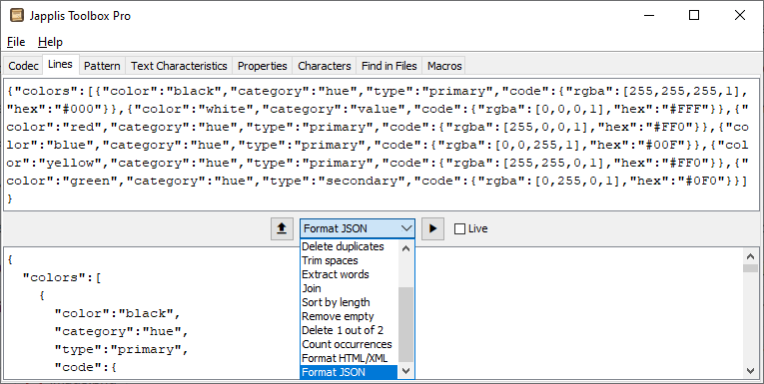Japplis Toolbox Pro 5.7
Free Trial Version
Publisher Description
Japplis Toolbox Pro is a compilation of text utilities in one application.
It can encode and decode URL, Base64, Hex, ROT13, ROT47, Java unicode, Volapuk.
It can convert numbers from/to binary, octal, decimal, hexadecimal and to date.
It gives you text information such as character count, word count, line count, hash code, MD5 or SHA.
You can get Java system properties, environment variables or Swing default values.
It finds regular expressions in text and in files, even gz compressed.
It can sort lines, reverse lines, shuffle lines, add number to lines, delete duplicates, prefix lines, trim spaces or extract words.
It can combine multiple tools in a macro.
Input from text, files, compressed files, clipboard and websites.
Output to text, files or clipboard
It runs on Windows, Mac OS X and Linux.
Shareware: Fully functional for one day, then limited features.
About Japplis Toolbox Pro
Japplis Toolbox Pro is a free trial software published in the Other list of programs, part of Development.
This program is available in English. It was last updated on 23 April, 2024. Japplis Toolbox Pro is compatible with the following operating systems: Windows.
The company that develops Japplis Toolbox Pro is Japplis. The latest version released by its developer is 5.7.
The download we have available for Japplis Toolbox Pro has a file size of 25.17 MB. Just click the green Download button above to start the downloading process. The program is listed on our website since 2024-02-16 and was downloaded 9 times. We have already checked if the download link is safe, however for your own protection we recommend that you scan the downloaded software with your antivirus. Your antivirus may detect the Japplis Toolbox Pro as malware if the download link is broken.
How to install Japplis Toolbox Pro on your Windows device:
- Click on the Download button on our website. This will start the download from the website of the developer.
- Once the Japplis Toolbox Pro is downloaded click on it to start the setup process (assuming you are on a desktop computer).
- When the installation is finished you should be able to see and run the program.